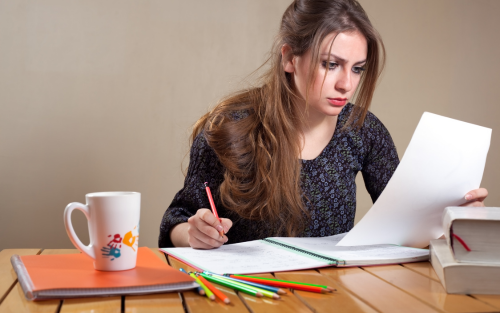
28 Apr Data Visualisation Project

At Programming Homework Tutors, we believe in providing our students with practical, real-world examples of how to apply the concepts they learn in class. That’s why we’ve developed a variety of sample projects to help you see how our courses can be used to create impactful solutions in your field of study.
Required
Using the data set given (or a data set of your choice with a mixture of suitable continuous and categorical variables), analyse the data and create an interactive dashboard in Tableau
sharing this analysis with stakeholders. Assume your target audience is senior management. Using data visualisations, you want to communicate specific points that will help your target audience make better decisions regarding a given business scenario. Think about what you want to show. For example, do you want to show a comparison, a relationship or a distribution?
State clearly and concisely the specific points your data visualisations convey. Addressing the following questions will help.
What do you want your audience to do after seeing the data visualisation presentation?
If you could show them only one thing, what would it be?
1. Report
Write a report detailing specific points that will help your target audience make better decisions regarding a specific business scenario. The report should include all relevant data visualisations. These data visualisations must be created using Tableau. Present these data visualisations to tell a story. Ethical issues associated with presenting data visualisations should also be discussed.
2. Tableau file
Create an interactive dashboard in Tableau that highlights the message you want to convey to your target audience to persuade them to take action. The dashboard should contain appropriate charts, including more advanced charts. All charts should adhere to data visualisation guidelines. You are required to research and incorporate advanced Tableau features.
Document Structure and Format
Font: Arial or Calibri Size 12, Line Spacing 5
Title page:
Student Name, Student ID, Course, Date, Project Title
Table of Contents (number all pages)
No headers, only page numbers in the
Submission
Report (7 to 10 pages of a Word document).
Tableau workbook saved as .twbx Only ONE interactive dashboard should be presented. Dashboard should contain between 3 and 8 different charts.
Report Structure
Title Page
Table of Contents Introduction
State the aim of the project and the target audience.
Background to the Company
After reading this section, the reader should understand the goals and expectations of the business.
Data Visualisations
Show images of each individual chart separately. Show an image of the dashboard created in Tableau. Discuss and interpret the data visualisations.
Conclusion
Discuss your conclusions, including the business impact of your findings.
References
Reference all sources used.
Make sure to include all references in the body of the report.
Tableau References
Reference all Tableau sources used.
Make sure to include all Tableau references in the body of the report.
Appendices
Snapshot of the raw data (first five rows) Snapshot of the data ready for analysis
Data dictionary (only the variables used in the data visualisations) Other relevant information
Project Requirements
One single issue is
Aim is clearly
Specific points are
One single interactive Tableau Dashboard that includes filters, adjustable parameters, etc. is presented.
Appropriate advanced Tableau charts and features are
Calculated fields are
A what-if analysis, with at least one dynamic calculation based on a parameter, is
Report is persuasive and highlights the main
Report clearly demonstrates the effect of adjusting values (via parameter) on results (what-if scenario).
Charts follow data visualisation
Recommended action to be taken by client is
Report and presentation discusses results and recommendations, not how the charts were created.
References are included in references section as well as in the body of the
An image of the Tableau dashboard is included in the report
Disclaimer
The sample projects provided on our website are intended to be used as a guide and reference for educational purposes only. While we have made every effort to ensure that the projects are accurate and up-to-date, we do not guarantee their accuracy or completeness. The projects should be used at your own discretion, and we are not responsible for any loss or damage that may result from their use.
At Programming Homework Tutors, we are dedicated to helping students and educators achieve their goals by providing them with the resources they need to succeed. Our website offers a variety of tools and resources that can help you with the project mentioned above.
Whether you need help with research, project management, or technical support, our team of experts is here to assist you every step of the way. We offer online courses, tutorials, and community forums where you can connect with other learners and get the support you need to succeed.
If you’re looking to take your skills to the next level and make an impact in your field, we invite you to explore our website and see how we can help you achieve your goals.
Latest Topic
-
Cloud-Native Technologies: Best Practices
20 April, 2024 -
Generative AI with Llama 3: Shaping the Future
15 April, 2024 -
Mastering Llama 3: The Ultimate Guide
10 April, 2024
Category
- Assignment Help
- Homework Help
- Programming
- Trending Topics
- C Programming Assignment Help
- Art, Interactive, And Robotics
- Networked Operating Systems Programming
- Knowledge Representation & Reasoning Assignment Help
- Digital Systems Assignment Help
- Computer Design Assignment Help
- Artificial Life And Digital Evolution
- Coding and Fundamentals: Working With Collections
- UML Online Assignment Help
- Prolog Online Assignment Help
- Natural Language Processing Assignment Help
- Julia Assignment Help
- Golang Assignment Help
- Design Implementation Of Network Protocols
- Computer Architecture Assignment Help
- Object-Oriented Languages And Environments
- Coding Early Object and Algorithms: Java Coding Fundamentals
- Deep Learning In Healthcare Assignment Help
- Geometric Deep Learning Assignment Help
- Models Of Computation Assignment Help
- Systems Performance And Concurrent Computing
- Advanced Security Assignment Help
- Typescript Assignment Help
- Computational Media Assignment Help
- Design And Analysis Of Algorithms
- Geometric Modelling Assignment Help
- JavaScript Assignment Help
- MySQL Online Assignment Help
- Programming Practicum Assignment Help
- Public Policy, Legal, And Ethical Issues In Computing, Privacy, And Security
- Computer Vision
- Advanced Complexity Theory Assignment Help
- Big Data Mining Assignment Help
- Parallel Computing And Distributed Computing
- Law And Computer Science Assignment Help
- Engineering Distributed Objects For Cloud Computing
- Building Secure Computer Systems Assignment Help
- Ada Assignment Help
- R Programming Assignment Help
- Oracle Online Assignment Help
- Languages And Automata Assignment Help
- Haskell Assignment Help
- Economics And Computation Assignment Help
- ActionScript Assignment Help
- Audio Programming Assignment Help
- Bash Assignment Help
- Computer Graphics Assignment Help
- Groovy Assignment Help
- Kotlin Assignment Help
- Object Oriented Languages And Environments
- COBOL ASSIGNMENT HELP
- Bayesian Statistical Probabilistic Programming
- Computer Network Assignment Help
- Django Assignment Help
- Lambda Calculus Assignment Help
- Operating System Assignment Help
- Computational Learning Theory
- Delphi Assignment Help
- Concurrent Algorithms And Data Structures Assignment Help
- Machine Learning Assignment Help
- Human Computer Interface Assignment Help
- Foundations Of Data Networking Assignment Help
- Continuous Mathematics Assignment Help
- Compiler Assignment Help
- Computational Biology Assignment Help
- PostgreSQL Online Assignment Help
- Lua Assignment Help
- Human Computer Interaction Assignment Help
- Ethics And Responsible Innovation Assignment Help
- Communication And Ethical Issues In Computing
- Computer Science
- Combinatorial Optimisation Assignment Help
- Ethical Computing In Practice
- HTML Homework Assignment Help
- Linear Algebra Assignment Help
- Perl Assignment Help
- Artificial Intelligence Assignment Help
- Uncategorized
- Ethics And Professionalism Assignment Help
- Human Augmentics Assignment Help
- Linux Assignment Help
- PHP Assignment Help
- Assembly Language Assignment Help
- Dart Assignment Help
- Complete Python Bootcamp From Zero To Hero In Python Corrected Version
- Swift Assignment Help
- Computational Complexity Assignment Help
- Probability And Computing Assignment Help
- MATLAB Programming For Engineers
- Introduction To Statistical Learning
- Database Systems Implementation Assignment Help
- Computational Game Theory Assignment Help
- Database Assignment Help
- Probabilistic Model Checking Assignment Help
- Mathematics For Computer Science And Philosophy
- Introduction To Formal Proof Assignment Help
- Creative Coding Assignment Help
- Foundations Of Self-Programming Agents Assignment Help
- Machine Organization Assignment Help
- Software Design Assignment Help
- Data Communication And Networking Assignment Help
- Computational Biology
- Data Structure Assignment Help
- Foundations Of Software Engineering Assignment Help
- Mathematical Foundations Of Computing
- Principles Of Programming Languages Assignment Help
- Software Engineering Capstone Assignment Help
- Algorithms and Data Structures Assignment Help



No Comments