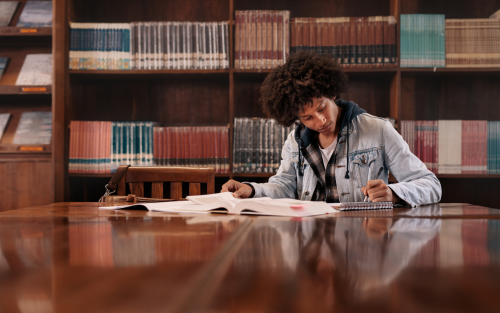
02 May MATLAB For Image Processing And Computer Vision

Introduction
MATLAB is a powerful tool for image processing and computer vision applications. It provides a wide range of functions and tools for manipulating, analyzing, and visualizing images, as well as for building sophisticated computer vision algorithms. This article provides an overview of how to use MATLAB for image processing and computer vision, including image manipulation, feature extraction, object detection, and tracking.
Unleash the power of MATLAB for image processing and computer vision tasks. MATLAB provides a comprehensive set of functions, toolboxes, and algorithms that empower researchers, engineers, and computer vision enthusiasts to analyze, manipulate, and understand digital images and video data with precision and efficiency. From image enhancement and restoration to object detection and recognition, MATLAB serves as a versatile platform for exploring, developing, and implementing cutting-edge image processing and computer vision techniques.
Image Manipulation
One of the first steps in image processing is to manipulate the image to enhance its features or remove noise. MATLAB provides several functions for image manipulation, including the following:
image filtering: This function allows users to filter out unwanted noise in the image by applying a specific filter, such as a median filter or a Gaussian filter.
image enhancement: This function allows users to enhance specific features in the image, such as contrast or brightness, to improve the quality of the image.
image segmentation: This function allows users to segment the image into smaller regions based on specific criteria, such as color or texture.
Feature Extraction
Once the image is manipulated, the next step is to extract relevant features from the image. Feature extraction is important because it reduces the dimensionality of the data and improves the accuracy of the algorithms. MATLAB provides several functions for feature extraction, including the following:
edge detection: This function detects the edges in the image, which are the boundaries between different regions in the image. This step is important for object detection and tracking.
feature detection: This function detects specific features in the image, such as corners or blobs, which are important for object recognition and tracking.
texture analysis: This function analyzes the texture of the image, which is important for identifying specific patterns or structures in the image.
Object Detection
Once the relevant features are extracted, the next step is to detect objects in the image. Object detection is important for applications such as face detection, vehicle detection, and surveillance. MATLAB provides several functions for object detection, including the following:
template matching: This function matches a specific template to the image to detect objects with similar features.
Haar cascades: This function uses a machine learning algorithm to detect objects based on specific features, such as faces or vehicles.
HOG features: This function uses a histogram of oriented gradients (HOG) to detect objects based on their shape and structure.
Object Tracking
Object Tracking Algorithms
There are several object tracking algorithms available in MATLAB, each with its own advantages and disadvantages. Some of the most commonly used algorithms include:
Optical Flow: Optical flow is a method for tracking the movement of objects in a sequence of images or video frames. It works by analyzing the motion of individual pixels in the image and estimating the direction and magnitude of their movement. Optical flow can be used to track objects with smooth and predictable motion, but may not perform well in cases where the motion is abrupt or discontinuous.
Kalman Filter: The Kalman filter is a mathematical algorithm that estimates the position and velocity of an object based on noisy measurements. It works by combining a prediction model of the object’s motion with measurements of its position and velocity, using statistical methods to filter out noise and uncertainty in the data. The Kalman filter is widely used for object tracking in robotics and navigation, and can be adapted to a wide range of applications.
Particle Filter: The particle filter is a probabilistic method for object tracking that uses a set of particles to estimate the position and velocity of an object. It works by assigning a weight to each particle based on how well it matches the observed data, and then resampling the particles with higher weights to generate a new set of particles for the next iteration. The particle filter can be used to track objects with complex and unpredictable motion, but can be computationally expensive and sensitive to the number of particles used.
Object Tracking Techniques
In addition to these algorithms, there are several techniques and approaches that can be used to improve the accuracy and robustness of object tracking in MATLAB. Some of these include:
Feature-based Tracking: Feature-based tracking involves identifying and tracking specific features of an object, such as corners or edges, rather than tracking the object as a whole. This approach can be more robust to changes in lighting or appearance, but requires a good set of features that can be reliably tracked over time.
Multi-object Tracking: Multi-object tracking involves tracking multiple objects simultaneously, either by using separate trackers for each object or by using a single tracker that can handle multiple objects. This approach can be more challenging than single-object tracking, but is necessary for many real-world applications.
Deep Learning-based Tracking: Deep learning-based tracking involves training a neural network to track objects based on image or video data. This approach has shown promising results in recent years, but can be computationally expensive and requires a large amount of training data.
FAQs: MATLAB For Image Processing And Computer Vision
What is MATLAB’s role in image processing and computer vision?
MATLAB is a powerful tool for image processing and computer vision applications. It provides a comprehensive set of functions, algorithms, and toolboxes specifically designed for tasks like image enhancement, segmentation, feature extraction, object recognition, and more.
Can MATLAB be used for basic image processing operations?
Yes, MATLAB is ideal for basic image processing operations. It offers a wide range of built-in functions for tasks such as image filtering, resizing, cropping, color space conversion, and histogram equalization. These functions allow you to perform fundamental operations on images with ease.
What are some common image processing techniques in MATLAB?
Some common image processing techniques in MATLAB include:
- Image enhancement: improving image quality by adjusting brightness, contrast, and sharpness.
- Image segmentation: dividing an image into meaningful regions or objects.
- Feature extraction: extracting descriptive features from images, such as edges, corners, or texture patterns.
- Object recognition: detecting and identifying objects within images using various algorithms, such as template matching or machine learning-based approaches.
- Image restoration: recovering degraded images by removing noise, blurring, or artifacts.
- Image registration: aligning multiple images or different image modalities to enable comparisons or fusion.
Can MATLAB be used for computer vision tasks?
Yes, MATLAB provides extensive capabilities for computer vision tasks. It offers specialized toolboxes, such as the Computer Vision Toolbox, that enable tasks like object detection, tracking, 3D reconstruction, camera calibration, and optical flow estimation. MATLAB also integrates with popular deep learning frameworks, allowing you to leverage deep neural networks for computer vision applications.
How can MATLAB help with image analysis and feature extraction?
MATLAB provides a variety of functions and algorithms for image analysis and feature extraction. These include edge detection, corner detection, blob analysis, shape analysis, texture analysis, and more. MATLAB’s built-in functions and toolboxes make it straightforward to extract relevant features from images for further analysis or classification.
Can MATLAB handle large-scale image processing tasks?
Yes, MATLAB can handle large-scale image processing tasks. It offers parallel computing capabilities, allowing you to distribute computations across multiple processors or clusters to speed up processing. Additionally, MATLAB supports handling large image datasets by utilizing memory management techniques and efficient I/O operations.
Are there resources available to learn image processing and computer vision in MATLAB?
Yes, there are abundant resources available to learn image processing and computer vision in MATLAB. The MathWorks website provides comprehensive documentation, examples, and tutorials focused on image processing and computer vision. MATLAB also offers online courses, books, and forums where you can find additional learning materials and seek assistance from the community.
Can I develop custom image processing algorithms in MATLAB?
Yes, MATLAB allows you to develop custom image processing algorithms. It provides a flexible programming environment where you can write your own functions and algorithms using MATLAB’s syntax and libraries. MATLAB also supports the creation of MATLAB-based toolboxes, allowing you to package and share your custom algorithms with others.
Can MATLAB be used for real-time image processing and computer vision?
Yes, MATLAB can be used for real-time image processing and computer vision applications. With the appropriate hardware interfaces and configurations, MATLAB can capture and process live video streams in real-time. This enables real-time tasks like object tracking, motion detection, and interactive computer vision applications.
Can MATLAB handle deep learning-based image processing and computer vision tasks?
Yes, MATLAB provides seamless integration with deep learning frameworks like TensorFlow, PyTorch, and Keras. This allows you to leverage pre-trained deep neural networks or train custom models for various image processing and computer vision tasks. MATLAB provides functions and workflows to import, preprocess, and analyze images using deep learning techniques.
Conclusion
In conclusion, object tracking is an important task in computer vision that has a wide range of applications. MATLAB provides a powerful set of tools and algorithms for object tracking, including optical flow, Kalman filtering, and particle filtering. By understanding these techniques and approaches, users can leverage MATLAB to develop and implement sophisticated object tracking algorithms for real-world problems. With its ease of use and wide range of functions, MATLAB is a valuable tool for researchers, engineers, and data scientists working with object tracking in computer vision.
Latest Topic
-
Cloud-Native Technologies: Best Practices
20 April, 2024 -
Generative AI with Llama 3: Shaping the Future
15 April, 2024 -
Mastering Llama 3: The Ultimate Guide
10 April, 2024
Category
- Assignment Help
- Homework Help
- Programming
- Trending Topics
- C Programming Assignment Help
- Art, Interactive, And Robotics
- Networked Operating Systems Programming
- Knowledge Representation & Reasoning Assignment Help
- Digital Systems Assignment Help
- Computer Design Assignment Help
- Artificial Life And Digital Evolution
- Coding and Fundamentals: Working With Collections
- UML Online Assignment Help
- Prolog Online Assignment Help
- Natural Language Processing Assignment Help
- Julia Assignment Help
- Golang Assignment Help
- Design Implementation Of Network Protocols
- Computer Architecture Assignment Help
- Object-Oriented Languages And Environments
- Coding Early Object and Algorithms: Java Coding Fundamentals
- Deep Learning In Healthcare Assignment Help
- Geometric Deep Learning Assignment Help
- Models Of Computation Assignment Help
- Systems Performance And Concurrent Computing
- Advanced Security Assignment Help
- Typescript Assignment Help
- Computational Media Assignment Help
- Design And Analysis Of Algorithms
- Geometric Modelling Assignment Help
- JavaScript Assignment Help
- MySQL Online Assignment Help
- Programming Practicum Assignment Help
- Public Policy, Legal, And Ethical Issues In Computing, Privacy, And Security
- Computer Vision
- Advanced Complexity Theory Assignment Help
- Big Data Mining Assignment Help
- Parallel Computing And Distributed Computing
- Law And Computer Science Assignment Help
- Engineering Distributed Objects For Cloud Computing
- Building Secure Computer Systems Assignment Help
- Ada Assignment Help
- R Programming Assignment Help
- Oracle Online Assignment Help
- Languages And Automata Assignment Help
- Haskell Assignment Help
- Economics And Computation Assignment Help
- ActionScript Assignment Help
- Audio Programming Assignment Help
- Bash Assignment Help
- Computer Graphics Assignment Help
- Groovy Assignment Help
- Kotlin Assignment Help
- Object Oriented Languages And Environments
- COBOL ASSIGNMENT HELP
- Bayesian Statistical Probabilistic Programming
- Computer Network Assignment Help
- Django Assignment Help
- Lambda Calculus Assignment Help
- Operating System Assignment Help
- Computational Learning Theory
- Delphi Assignment Help
- Concurrent Algorithms And Data Structures Assignment Help
- Machine Learning Assignment Help
- Human Computer Interface Assignment Help
- Foundations Of Data Networking Assignment Help
- Continuous Mathematics Assignment Help
- Compiler Assignment Help
- Computational Biology Assignment Help
- PostgreSQL Online Assignment Help
- Lua Assignment Help
- Human Computer Interaction Assignment Help
- Ethics And Responsible Innovation Assignment Help
- Communication And Ethical Issues In Computing
- Computer Science
- Combinatorial Optimisation Assignment Help
- Ethical Computing In Practice
- HTML Homework Assignment Help
- Linear Algebra Assignment Help
- Perl Assignment Help
- Artificial Intelligence Assignment Help
- Uncategorized
- Ethics And Professionalism Assignment Help
- Human Augmentics Assignment Help
- Linux Assignment Help
- PHP Assignment Help
- Assembly Language Assignment Help
- Dart Assignment Help
- Complete Python Bootcamp From Zero To Hero In Python Corrected Version
- Swift Assignment Help
- Computational Complexity Assignment Help
- Probability And Computing Assignment Help
- MATLAB Programming For Engineers
- Introduction To Statistical Learning
- Database Systems Implementation Assignment Help
- Computational Game Theory Assignment Help
- Database Assignment Help
- Probabilistic Model Checking Assignment Help
- Mathematics For Computer Science And Philosophy
- Introduction To Formal Proof Assignment Help
- Creative Coding Assignment Help
- Foundations Of Self-Programming Agents Assignment Help
- Machine Organization Assignment Help
- Software Design Assignment Help
- Data Communication And Networking Assignment Help
- Computational Biology
- Data Structure Assignment Help
- Foundations Of Software Engineering Assignment Help
- Mathematical Foundations Of Computing
- Principles Of Programming Languages Assignment Help
- Software Engineering Capstone Assignment Help
- Algorithms and Data Structures Assignment Help



No Comments